Press & Media
There are lots of great things going on in our churches, large and small. Our churches are buzzing with what communications professionals call 'content'. brand owners of products spend a lot of effort and money creating content to draw attention to their products - sponsoring festivals or athletes for examples. Just think of all the logos at a football stadium or on tennis players' outfits. Churches are content creators par excellence; the content is the product, so to speak. So the purpose of publicity for a church is to get the word out to the faithful and to those who may be hovering somewhere on the edge of faith. Publicity might help them take that first brave step over the threshold, literally or figuatively. Speaking to the traditional media and using good quality photography and video to do some of the talking, and making sure that when they do step inside the building, they get the sort of welcome we would expect, allows these stories of hope and joy to be told.
Good news stories are, despite opinions to the contrary, still sought after by the traditional press and media: TV and radio stations and local newspapers, newsletters and magazines. It is vital that, as a church, we ensure our positive stories are prominent in the media so that they come to the attention of the wider community. But what constitutes news these days? It's important to understand what the newsmedia gatekeepers have in mind when they are assessing what may capture the attention of their audience.News is about something new, unusual or unexpected.
 |
|
Journalists at any local newspaper and radio station are busy people, and now also have to sustain constant demand for news stories for their website and social media channels. They need a large number of well-researched and well put-together stories and conversations. But they are interested in what local churches and Christians are doing, often as part of ecumenical and interfaith coverage. The best way to get noticed is to make their job as easy as possible with a well written and eye catching media release.
 |
Timing Think about the timing of your release - different media organisations have different deadlines. The local TV coverage is geared towards the main bulletins at lunchtime, teatime and last thing at night. Whereas local radio will often also look for stories for the breakfast and drive time (early morning and evening) shows, they also have programmes and bulletins to fill throughout the day. Specialist programmes are aired weekly. Local newspapers can be daily, such as the Shropshire Star or weekly, as in the case of the Hereford Times - but almost all outlets need material 24/7 for their websites and social media channels. Locality Be aware also of the editorial areas covered; the Ross Gazette for example would not be interested in a story about a church in Leominster. BBC West Midlands, BBC Hereford and Worcester and BBC Radio Shropshire have Sunday morning programmes with a religious or spiritual theme, and specialist producers who work towards them. You can find their details in our local media contacts as part of this guide. |
 |
|
Media releases are also called press releases, press notices and news releases. For the purpose of this guide, we will call them media releases, but they are all the same thing. A media release is a way of getting coverage for something which is newsworthy. It is a way to make journalists aware of a story they will want to cover about your church. Media coverage is not free advertising.
If you need it, we encourage you to use this template for your press releases, save it as both Word doc and PDF and send both formats when you send it to your preferred media.
Top tips on writing a media release:
 |
|
|
|
|
 |
|
When answering a call or an email from a reporter try to ask the following questions:
 |
|
If you are contacted by a newspaper, radio, TV or news agency reporter it would be helpful if you inform Sarah Whitelock, Communications Director and the matter it relates to so that she can advise where necessary. She can be contacted on email comms@hereford.anglican.org or on 07889 186316.
In advance of the interview you can expect:
- The interviewer to explain to you the subject and scope of the interview but not the questions, before they start recording or broadcast.
- They should say where, when and how much of the material they anticipate using.
- They should be honest about the other people taking part in the feature and who else they are speaking to. This is particularly relevant if you are asked to take part in a debate or discussion.
- If it is a recorded interview the reporter may test the equipment or ask for changes to the recording environment to be made, such as switching the washing machine off or removing clunky jewellery which could make a noise on the recording.
- Even if it is a pre-recorded interview, do make your point(s) quickly as the reporter will be on a tight time schedule. Just as in a live interview, get what you want to say out quickly as it will be cut to fit a slot of about three minutes or less.
- If they are interviewing more than one person for the feature then your contribution could be cut down to a couple of sentences.
- Think in advance about what you want to say and perhaps have some bullet points to hand. Don’t prepare a script or a statement to read as it is highly unlikely this will be used and it will be a distraction to you.
- Try to keep your sentences short as often a short piece will be taken from your interview and played out separately as a ‘clip’ either in a news bulletin or as part of further coverage of the story. This is known as a sound-bite.
- Feel free to make additional points where appropriate and talk in a conversational way. Recognise the possibility of another point of view – this will make you seem more credible and human. A sense of humour comes over well in the right circumstances but insincerity is easily detectable.
- When talking about an issue, assume that those listening are unaware of the facts or background to the story. Try also to keep the church speak to a minimum, as it will be a wider audience listening, watching or reading.
- Think of your story in thirds – the subject, an example and the solution. Your interview could be cut short so always try to make your most important point in the first answer. People listening are more likely to hear this as well before their mind wanders.
Some other points
- Be factual and clear when giving information to the media in a firm and friendly manner. When you speak to a reporter, you are speaking to the individual at home who is watching or hearing you.
- Always answer questions in your own words and in complete sentences. A yes or no to a loaded question can have startling consequences. It may help you buy time to repeat or rephrase the question first. This can always be edited out later.
- Reporters are usually generalists, so their specialist or indeed church knowledge may be limited. They are not employed to know the facts but how to find them.
- Journalists write for their audience, so you should expect to see your words paraphrased. The more clearly and simply you speak the less this will happen.
- A good reporter will accept nothing at face value, so be prepared to be cross-examined. Think what people hearing about the issue for the first time would want to know, so don’t assume knowledge of the intricacies of a particular issue.
- Do not be bullied. You are not bound to answer every question. Try to control the interview in an astute and gentle way.
- Be positive. A denial or a no comment can be unhelpful. Situations can quickly magnify if people refuse to talk, so be helpful and a reporter will usually respond in the same way, but of course if you feel the suggested broadcast would treat you unfairly then it may be wise to offer a statement instead of an in-person interview.
- Do speak to Sarah Whitelock, Communications Director, if you are asked to make an appearance which you think could be difficult or about a topic on which there are strong opinions.
- Do not flannel – if the interview is not live then offer to call the reporter back with further details, especially if you are unsure of the facts.
- If you do not want it reported then do not say it. Try to give the reporter facts, which will dictate the angle of the interview.
- Remember a newspaper journalist can put everything you say to them into print but radio and television should usually give you notice that they are recording.
- Think of it as a conversation aiming to help the listener come to some sort of conclusion or deeper understanding of a matter.
- The interviewer is the voice of the listener and will ask questions that they think an enquiring listener would want to know the answers to, or should be asking about, the subjects. The interviewer may adopt the role of ‘devil’s advocate’ as a way of drawing out interesting angles on the story.
- During the interview make it clear that the views you express are either personal ones or ones which represent your church. Avoid saying no comment. It’s wiser to say something along the lines of: ‘It would be inappropriate for me to comment until the full report is published’, or: ‘that’s a question best asked of the national church’. If you don’t know the answer then don’t bluff and bluster – just be honest and say that you don’t have that information to hand. Avoid jargon at all costs!
- After the interview thank the interviewer for inviting you to take part – a brief thank you on-air if they thank you and then pick it up afterwards, once the interview has finished if possible. If it has gone well and you have enjoyed the experience then why not offer your services for another time?
Radio
BBC WM radio Sunday morning presenter across Hereford & Worcester and S. Shropshire: Tammy Gooding
BBC Hereford & Worcester, Hylton Road, Worcester, WR2 5WW
Email: bbchw@bbc.co.uk
Facebook: @bbcherefordandworcester, Instagram: @bbchw, X: @bbchw
Phone: 0800 121 8181
BBC Radio Shropshire, 2-4 Boscobel Drive, Shrewsbury, SY1 3TT
Email: shropshire@bbc.co.uk
Facebook: @bbcshropshire, X: @BBCShropshire
Phone: 0808 100 9696
Newsdesk: 01743 237008
BBC Radio Wales, 3 Central Square, Cardiff, CF10 1FT
Email: radio.wales@bbc.co.uk
X: @BBCRadioWales
Phone: 03700 100 110
Text: 81012
Free Radio Hereford & Worcester, First Floor, Kirkham House, John Comyn Drive, Worcester, WR3 7NS
Email: news@freeradio.co.uk X: @wearefreeradio
Sunshine Radio Email: news@sunshineradio.co.uk X: @SunshineRadio
Television
BBC Midlands Today: BBC Birmingham, Level 7, The Mailbox, Birmingham, B1 1RF
Email: midlandstoday@bbc.co.uk
X: @bbcmtd
Central News ITV News Central, Gas Street, Birmingham, B1 2JT
Email: centralnews@itv.com
X: @ITVCentral
Online
Your Herefordshire
Email: enquiries@yourherefordshire.co.uk
Facebook: @YourHfdshire
Instagram: @yourherefordshire1
X: @YourHereford1
Hereford Voice
Website: https://www.herefordvoice.co.uk/ (sign up to post to a hyper-local forum; stories may be copied to their Facebook page)
Bridgnorth Journal (Part of Shropshire Star)
50A High Street, Bridgnorth, WV16 4DX
Email: news@bridgnorthjournal.co.uk
X: @BridgnorthJourn
The Church Times
Church Times, 3rd Floor, Invicta House, 108-114 Golden Lane, London EC1Y 0TG
Email: news@churchtimes.co.uk
X: @ChurchTimes
Church of England Newspaper
Political and Religious Intelligence Ltd, 14 Great College Street, Westminster, London, SW1P 3RX
Email: cen@churchnewspaper.com
Hereford Times: news@herefordtimes.com
1 Bridge Street, Hereford HR4 9DF
Phone: 01432 266775
Ledbury Reporter: news@ledburyreporter.co.uk
Rear First Floor Office Redhill House, 227 London Road, Worcester, Worcestershire, WR5 2JG
Phone: 01905 748200
Ludlow & Tenbury Wells Advertiser: lanews@midlands.newsquest.co.uk
Stirling House, Suite 23, Centenary Park, Skylon Central, Hereford, Herefordshire, HR2 6FJ
Phone: 01432 274423
Ross Gazette: jo@rossgazette.com; andy.sherwill@rossgazette.com, editorial@theforester.co.uk
51 Broad street, Ross-on-Wye, HR9 7DY
Phone: 01594 820600
South Shropshire Journal
Waterloo Road, Ketley, Telford, Shropshire TF1 5HU
Email: ludlowreporters@shropshirestar. co.uk
X: @SouthShropJourn
Shropshire Star: newsroom@shropshirestar.co.uk
Waterloo Road, Ketley, Telford, Shropshire TF1 5HU
Email: keri.trigg@shropshirestar.co.uk
Phone: 01743 283314
X: @ShropshireStar
Worcestershire News
Email: news@worcesternews.co.uk
Facebook: @theworcesternews
X: @worcesternews
Worcestershire NOW (See Wye Valley & the Marches NOW)
Facebook: /WorcestershireNOW
X: @WorcsNOW
Three Counties Farmer
https://www.gazetteseries.co.uk/eeditions/tcf/
Newsdesk: https://www.gazetteseries.co.uk/send-us-your-news/
Three Counties Now Magazine
2nd Floor Richardson House, 21/24 New Street, Worcester, WR1 2DP
Website: http://nowmagazines.co.uk
X: @WyeValleyNOW
Visual storytelling is incredibly important on social media, as people process images 60,000 times faster than words. Therefore it’s crucial that you take the best photos you can and make the most out of what you have. Posts on social media have a far better reach or impact if they have an image. Here are a few things to think about when taking photos:
Best practice and policies for photography & video
Photographs of children
 |
|
 |
|
Photographs of adults
 |
|
Tips for photos and videos
Picture quality and sending images to press
 |
Image: (c) Courtesy of Peter Holding |
Try to find an interesting angle
 |
|
Dark buildings and camera phones
 |
Image: (c) Courtesy of Peter Holding |
Group photos
 |
Image: (c) Courtesy of Peter Holding |
Other photography and video tips
 |
Image: (c) Courtesy of Peter Holding |
 |
|
Our historic church buildings are a magnet for visitors, whether those tending graves, researching their family tree, planning a wedding, admiring our beautiful architecture or simply looking for some peace and quiet. Here are some simple things to think about to enhance their engagement with your church and community during their visit, particularly when they visit outside of service times:
 |
|
 |
|
 |
|
Clear, well-designed publicity materials are essential for communicating to people outside your church community, who are not on your email list. They need to be visually appealing, instantly understandable and readable at a distance. Without these, your wider community may not be aware of what is happening in your church and how they can join in. People new to an area, on holiday, or exploring their personal faith journey may be looking for a church to join. They might be interested about the services on offer or want to find out more about a baptism, wedding, marriage blessing or funeral. They may also need to get in touch with your parish priest or other member of the church team. It is important that we make all of this easy for them.
 |
|
Churches are popular film locations. An increasing number of productions are being based here due to our beautiful but affordable setting. Hosting a shoot by a film or TV company can be very beneficial to a church. It can raise its profile and encourage visitor numbers, and it can be an additional source of income. However, it is not without potential pitfalls and considerations regarding the content. These guidelines are to assist clergy, PCCs and churchwardens to decide whether to agree to filming, and then planning and managing the process. To maximise the benefits of filming in church, and to avoid the risks, careful forethought and planning are essential. Here are a few points to consider before agreeing to filming proposals:
 |
|
 |
|
 |
|
 |
|
 |
|
 |
|
Photography
Using someone else’s photos without permission is the most common issue that triggers a copyright challenge. There are different types of permissions granted by the owners of photos. Here are some of the permissions you need to look out for when using images that aren’t your own:
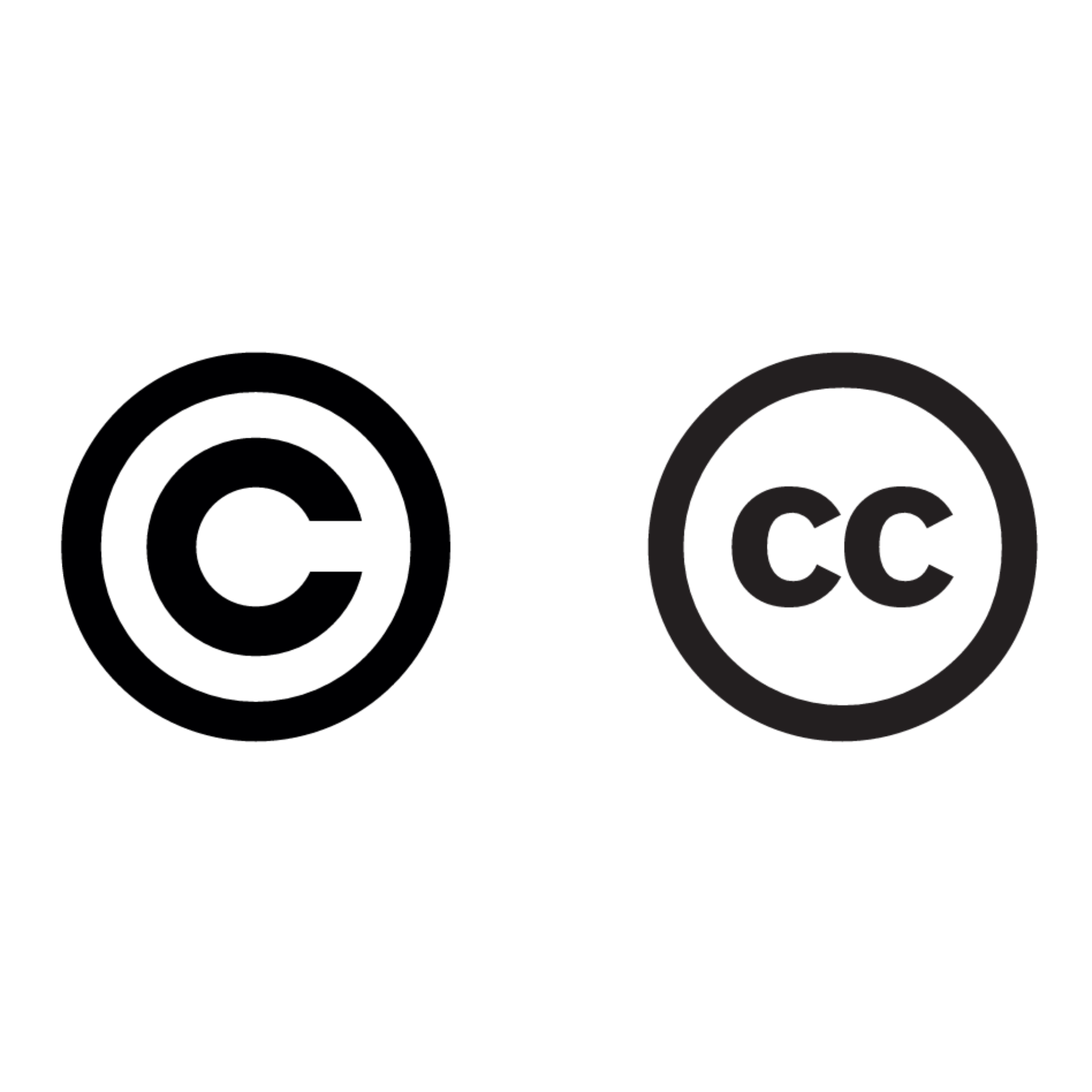 |
|
Music Licensing
Below is some guidance from CCLI who can help with licensing when it comes to live music:
 |
* In some circumstances detached church halls need to be covered separately Check the Playing Music Licence Manual produced by CCLI for further information. |
 |
|
Further Useful Links

Meet the comms team, logo, style guide and other useful templates

Websites, AChurchNearYou, Social Media, Email
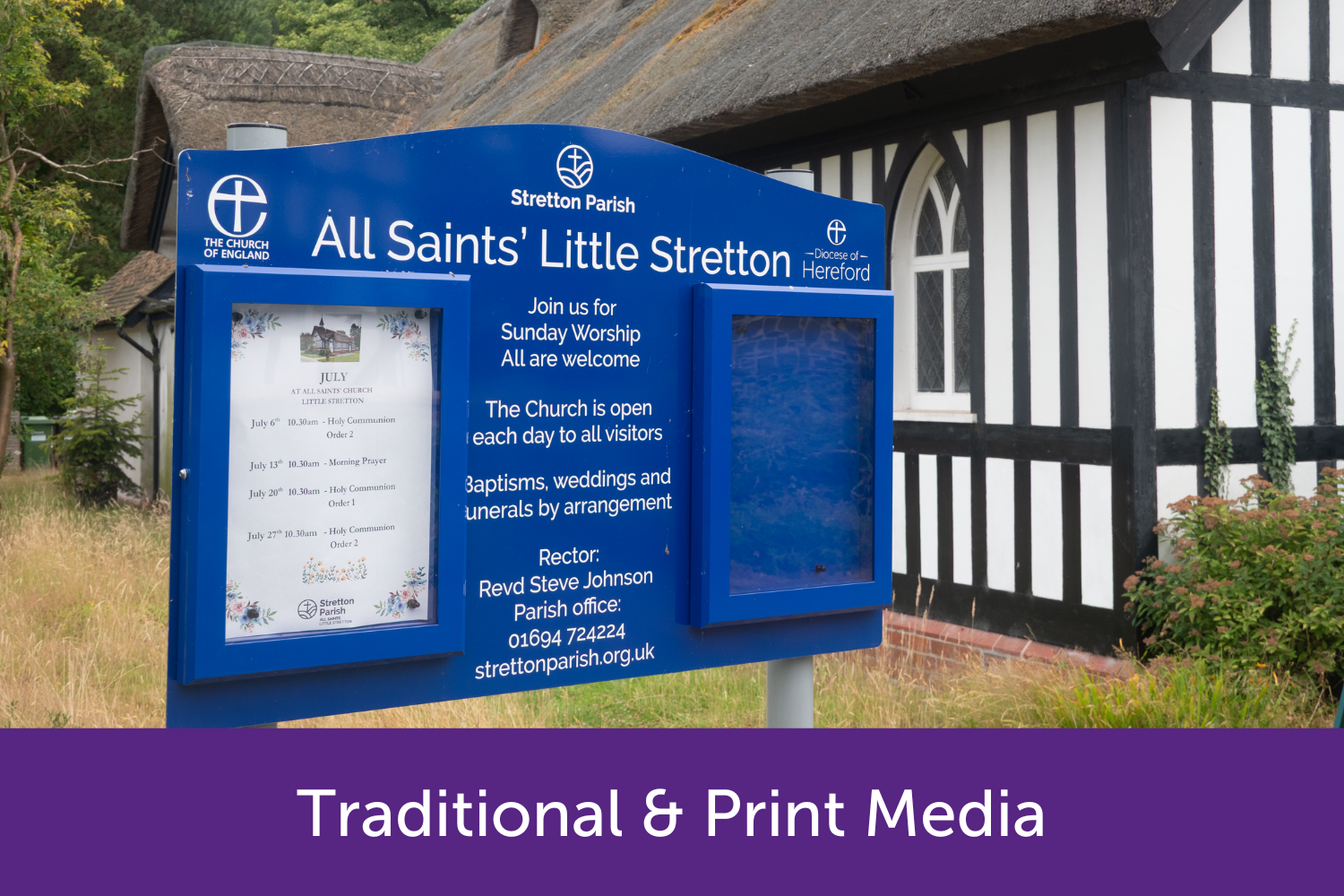
Noticeboards, Signage, Displays, Parish Magazines
