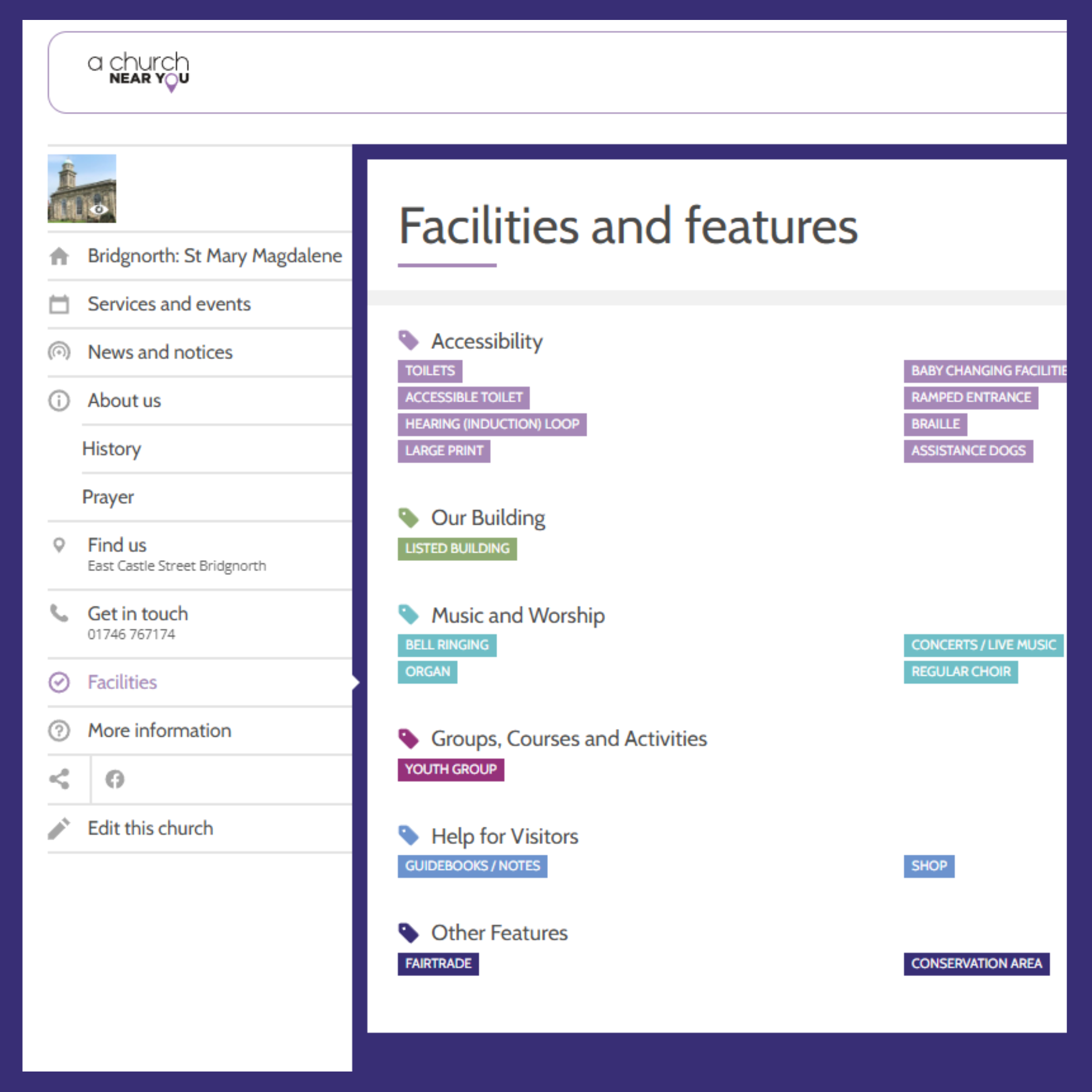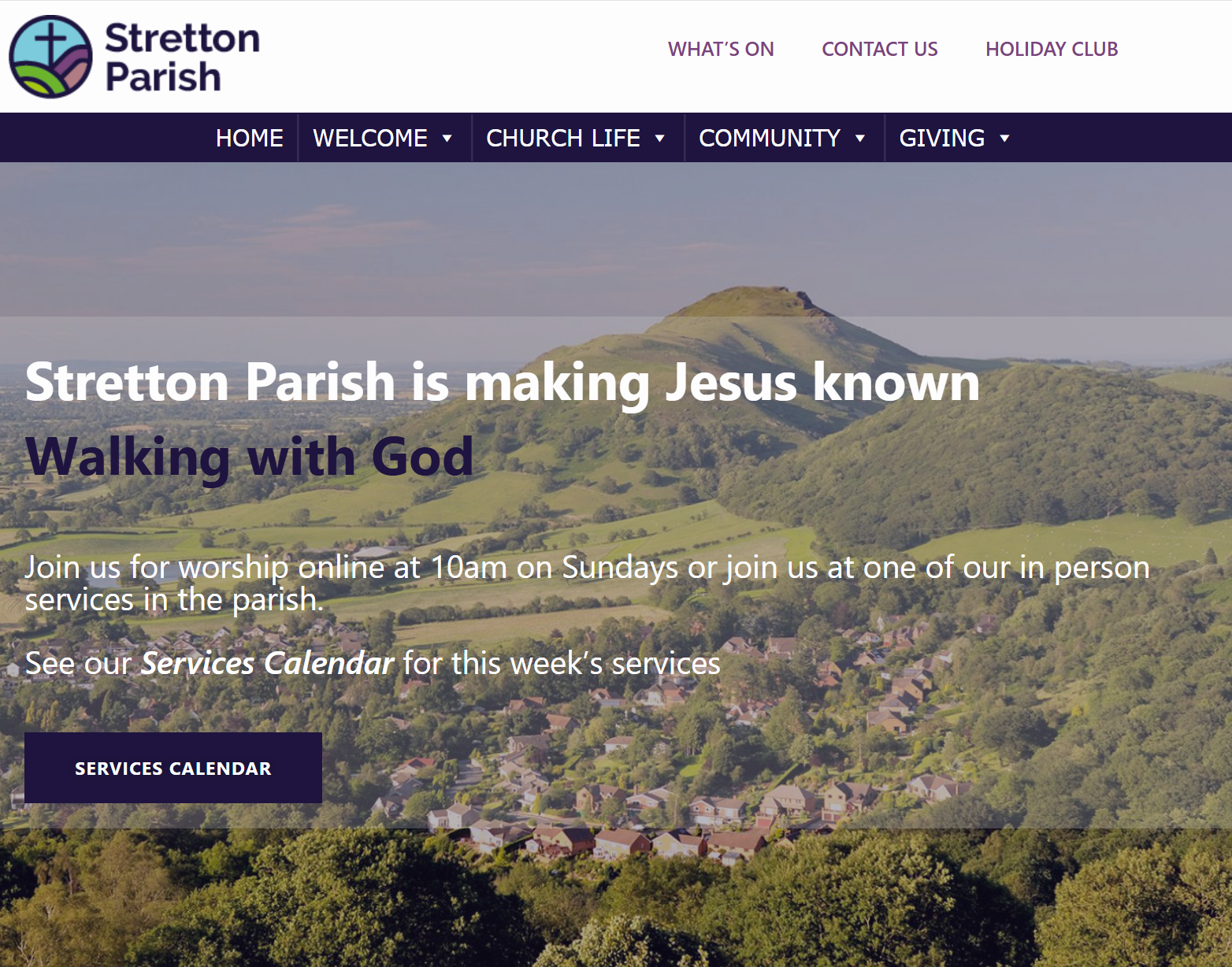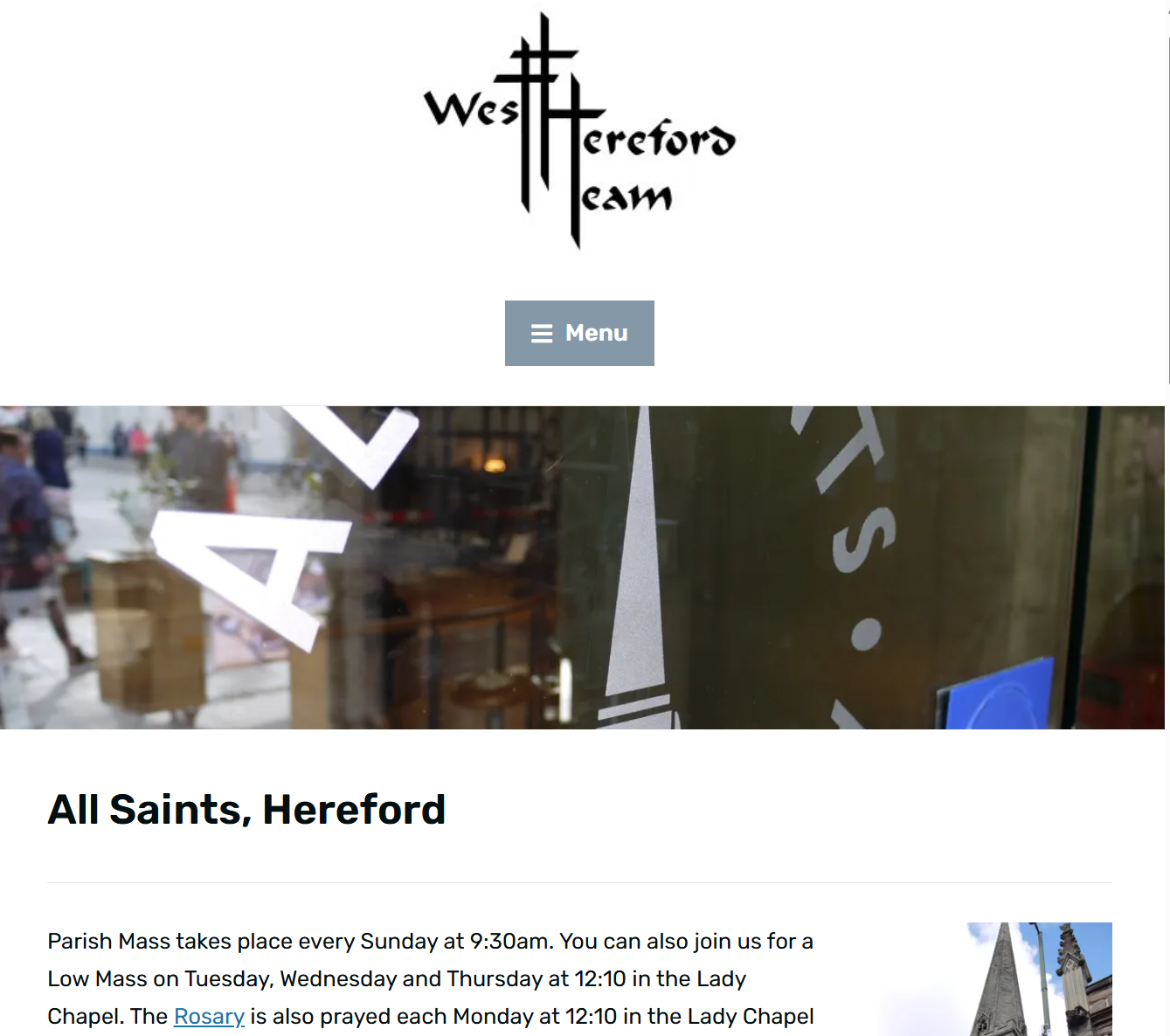Digital media and social media are increasingly important tools for engaging with your community. However, the digital media landscape changes rapidly. It can feel challenging to keep up! The national church has a lot of helpful resources including a team called Digital Labs which is dedicated to keeping up with useful changes and trends. We have put together a selection of links to Digital Labs resources as well as some of our own recommendations for setting up and managing your church's digital presence.
AChurchNearYou.com is the Church of England's national online church finder tool for the general public, but it also provides completely free web pages for every Church of England church. Your page on A Church Near You can act as a simple link to your own church website - or it can be used as the destination website for your church. There are lots of features similar to those you would use on an independently-built website, such as a who's who page, online giving, map and directions and so on. You can also create a page/website for your benefice linking all your parishes and churches together. The platform is updated frequently, with new features being added regularly. Even if your church, parish or benefice has its own website, or uses a Facebook page as its main digital presence, it is worth considering developing your church's page on A Church Near You as fully as you can. If you're not familiar with the platform, please check out the webinars and other training offerings on their website and please do ask us if you need support to get going with ACNY. By using tags, you can help people find specific services or facilities you offer, and also allow your church’s work to be highlighted to the national church. You also have access to other features on the ACNY Resource hub, such as social media graphics, royalty free videos, photos and audio archives for use. Independent websites Your incumbent is automatically an editor of the A Church Near You page for your church and they can add additional administrators to help update the content.
|
|
|
You may decide that an external website is best for your church; it may be that you have a parish administrator or volunteer skilled in designing and updating websites. If so, then go for it! Do ensure, though, that if you are investing in a website, hosting and domain that it is future-proofed so if someone should leave their post or move out of the parish you will not be left paying for a resource which you cannot access. Think of the website as a window on parish life and a one-stop shop of information. It needs to be visually appealing, easy to navigate and include the details people need.
Consider your audience
Just like other forms of publicity, there will be two distinct audiences: existing church community members needing information and potential new people or visitors. Make a list of the sorts of information people might be looking for; along these lines would be a start:
|
|
|
Our Top Tips for Websites
|
|
|
If your church is not present - and active - on any of the more popular social media platforms, it may be missing an important way to reach both regular churchgoers and the wider community. Social media platforms, for better or worse, are now part of people’s lives. To stay relevant we need to be part of them. Online communities are very much where we need to be, joining them, starting our own and sharing them with others. Social media offers us an unprecedented way of directly communicating our message with people – those we know, those who want to know us and those we hope to know. It is immediate, sometimes addictive and often good fun, but with this unprecedented access as both contributors and consumers, we should consider use carefully. If you have any questions or issues with using social media, feel free to get in touch with the Communications team.
|
|
The national church provides lots of guidance and resources for social media through Digital Labs including blogs, webinars and other training, such as: |
Some of our own top tips for staying safe and keeping others safe on social media:
General guidelines
- We should always get explicit and informed consent from the parents, carers or those with parental responsibility before publishing or sharing any photographs online of identifiable children or vulnerable adults. A photo and film consent form is available here on our website.
- It is never acceptable to post offensive comments or to use language which others may find distressing or to share material of this nature.
- Double-check the source of material you choose to share or retweet as identities of organisations can be difficult to keep track of online.
- While the Church should ask questions of those in authority, be mindful that campaigning should be respectful of those with differing opinions.
- By law, if one or more people can access content then it is classed as published, in the public domain and subject to legislation about libel, defamation, copyright and data protection.
- If you would not say something in a public meeting or to someone face to face or write it in a newspaper or on headed paper – do not say it online.
- Think carefully about privacy settings and use them well (see Privacy section below).
- If you run a parish or other page or account you should always make it clear who is updating it and have a policy for removal of unsuitable material/members.
- It is advisable to have an acceptable behaviour or usage policy for any Facebook page you allow people to openly publish to. You should also make it clear what action will be taken regarding any breaches of this.
- Online aliases are never good as the whole point of social networking is to connect with people so using another online identity is incompatible with this, as well as disingenuous.
- The nature of ministry often means that boundaries are blurred between the professional and personal and it is no different online but there are risks with opinions, photographs or comments of a personal nature being viewed as ministry, so take care.
- Just as when you communicate at any other time, social media also needs common sense and a consideration of Christian values. It is great to be able to add comments quickly, correct information or share photographs with friends or a wider online community but do think about whether you are happy for all those who know you or who do not know you to see them.
- Be mindful, even if you are tweeting or facebooking in a personal capacity, that there is no such thing.
- You are always the vicar or churchwarden or diocesan staff member – especially to journalists who love nothing more than checking up on us on social media in the hope they might come across a story/juicy tale.
- Take care with your choice of profile image, or, even when joining a group or liking a page; think about what these choices when viewed by others say about you.
- It is not appropriate to send to anyone a private message, which you would not be happy being in the public domain.
- It is never a good idea to accept friend requests on your personal accounts from children or to accept requests to follow children or young people; by accepting such a request, you could be making yourself vulnerable by sharing personal information or by having access to personal information about a child. You may be potentially leaving yourself open to allegations of inappropriate conduct or even find yourself exposed to unwanted contact.
- Managing your reputation online is essential to your ordained ministry/staff/volunteer position and to the diocese/Church of England. Always think carefully before making any posts, status updates or having discussions involving a parish or benefice, its staff, its worshippers or the Diocese/wider Church of England in an online environment, even if your account is private.
- Comments made public could be taken out of context and could be very damaging. Think about the language you use, abrupt or inappropriate comments, even if made in jest, may lead to complaints.
- Posting derogatory comments about parishes/ benefices, clergy, staff/volunteers or the diocese/wider Church of England is never acceptable. Clergy, staff and others in positions of responsibility, such as PCC members and churchwardens are required to uphold the reputation of the parish/benefice/diocese/ Church of England, to maintain reasonable standards of behaviour and to uphold public trust in them.
Privacy
- It is important when using social networks that you are in control of who can see your account details and content including photos and albums, posts, status updates and any personal information.
- Do think carefully about this as the main point of social media is to be in touch with a wide audience.
- Privacy tools on social media platforms are constantly evolving - you will need to learn how to set and maintain appropriate controls on each platform where you or your church has a presence.
- It is a good idea to use the ‘view as’ option, to check and see how your profile appears to strangers, and that the information you want to remain private or ‘friends only’ is not visible.
- If you are unsure about how to use the settings available, treat all information that you post as being public and act accordingly.
- Think carefully about who you are social media 'friends' with and which friends can access what information. It is a good idea to remove any friends or customise the privacy settings for current friends, if access to your personal activity could compromise your position.
- However, whatever setting you use, it is important always to think before you post because ‘friends’ settings do not guarantee privacy. Sharing content with others could mean that you lose control of it, if friends pass on your information, for example. How well do you know all of your friends listed on Facebook?
Location Services
- When using location services on social networks think about making your location visible only to your friends and ensure that you are happy with the friends on your list.
- Is it appropriate to share all of your locations? Is it a sensitive matter that you are dealing with and could sharing your location compromise a confidence?
- The option for being ‘checked into’ a place by someone else can be disabled in your privacy settings so that you can keep control of your location information.
Security
- Do not over-share personal information. Never publish detailed personal information such as your address, or telephone number if it is not in the public domain, unless in a private message to someone you know and trust.
- Ensure you always use a strong password, which is not shared with others, and ensure you always log out of apps/devices after use. Not logging out could mean the next user of a computer/device could potentially access your account. With this in mind, do not select ‘remember this password’ for shared devices or those accessed by someone else.
- If you use a device such as a smart phone or tablet to access social networking consider setting a PIN or passcode and think about not allowing notifications to automatically flash up on your screen if it is likely to be viewable by others – such as on a desk during meetings.
Dealing with difficult situations online
- When a situation happens, the first thing to think about is whether to ignore it? If you do not respond then they may go away and realise that they are not having the desired effect.
- If a valid point is being made as part of a discussion on a post then do feel you can get involved and have a conversation. If the discussion is of a more private matter then do offer, where appropriate, to take it offline. It can be helpful to ask if you can direct message (DM) someone your email address where correspondence can be better tracked rather than to engage in lengthy social media posts or messages which others can see - but bear in mind even private messages or direct messages can be re-posted in the public domain!
- You can choose to report the matter using the tools offered by the social media websites to report the abuse or the user. This does not cover disagreements of opinion.
- There is a ban or mute option. This way if you ban them from your page or block them they will no longer be able to see your content or comment on it. You can also use this option to deal with any bogus accounts that follow you. You can also hide a comment on a post to stop other people seeing it; this is a lesser step – the user will not know you have done this.
- On occasion churches can face negative comments online although this is most likely to be directed at personal accounts rather than parish or benefice profiles.
- All of the major social networks have clear guidance on how to deal with privacy and abuse online and consulting their self-help guides should be your first step in dealing with matters.
- If in doubt, please ask the Comms team for help!
Confidentiality
- Use of social media does not change the Church’s understanding of confidentiality. Breaking confidentiality is as wrong as it would be in any other context. Arguably, it is worse as, via social media, a broken confidence could spread rapidly and be impossible to retract.
- Remember: Is this story mine to share? If in doubt, do not.
A regular email update or newsletter to all members of your church can be a great way to keep everyone in the loop, and save on print and distribution costs of a traditional paper newsletter. The Church of England's national digital resource team, Digital Labs, has some tips here on improving your email newsletter content. Although this article from Digital Labs discusses using Mailchimp (which is a good option), the national church is increasingly recommending Brevo because the company states that it holds all customers' data on servers in Europe, which is more compliant with GDPR and UKGDPR. Mailchimp's servers are primarily based in the USA. The diocese is still exploring the pros and cons of switching to Brevo.
Further Useful Links

Meet the comms team, logo, style guide and other useful templates
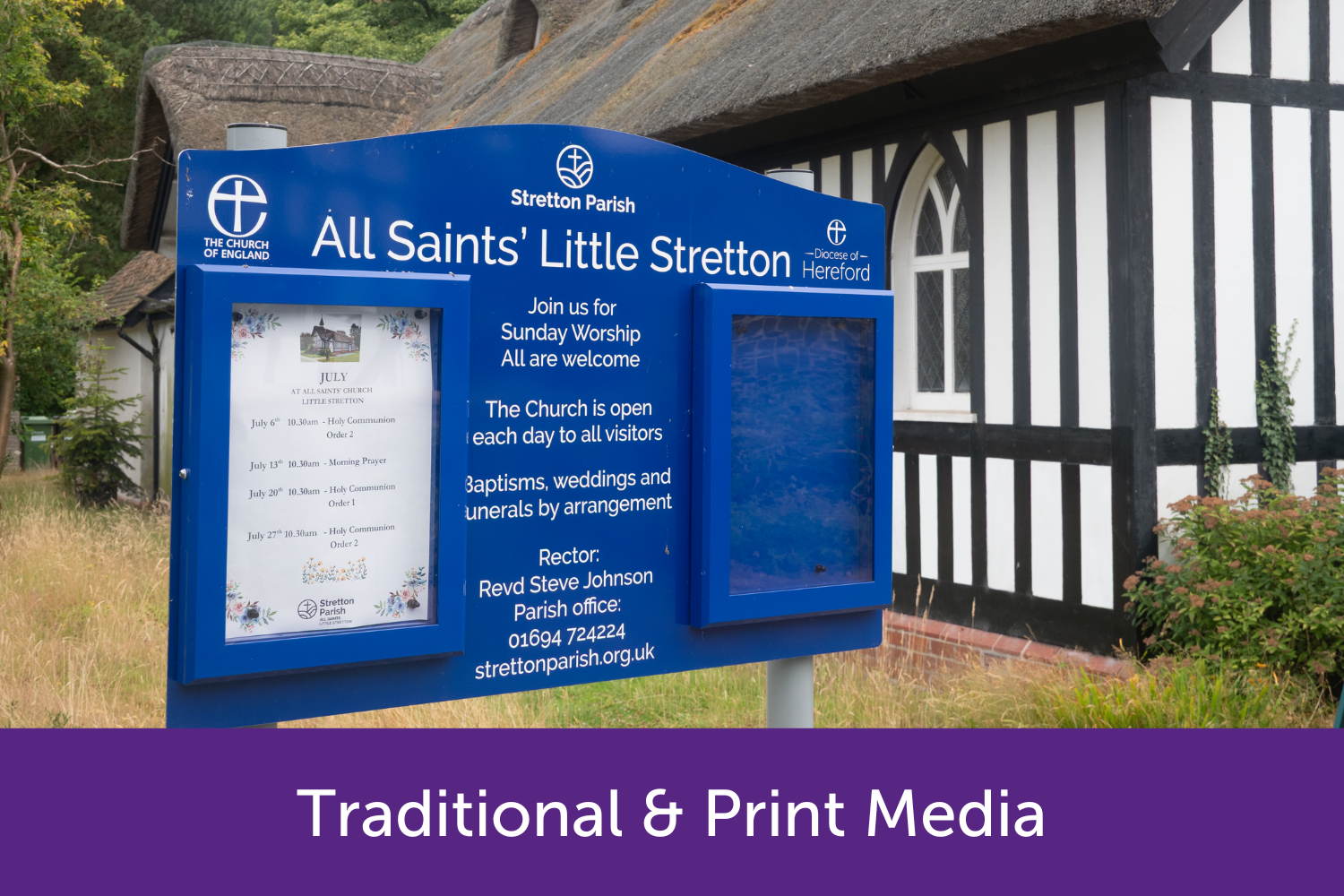
Noticeboards, Signage, Displays, Parish Magazines

Dealing with the press, photography & video, your church as a filming location, and copyright issues